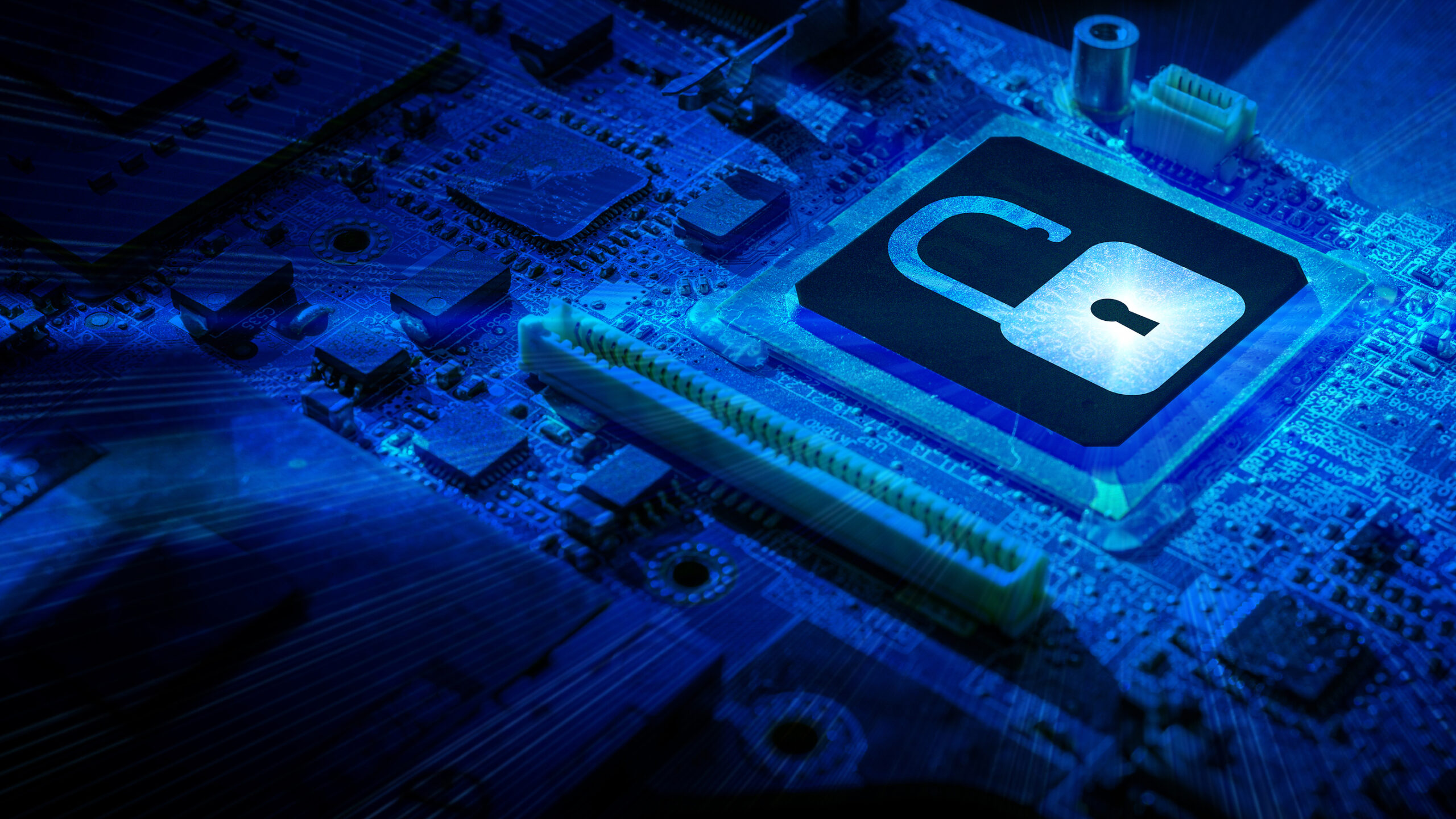
Today’s threats continue to get more sophisticated. It’s not just software companies taking advantage of the advances AI and machine learning make possible. Large criminal groups are deploying these same technologies to increase the effectiveness of cyberattacks.
Attack types that have been optimized through the use of AI, meaning they’re more likely to result in a breach, include:
- Impersonation and spear-phishing
- Ransomware
- Misinformation & the undermining of data integrity
- Disruption of remote workers by targeting home networks
- Deepfakes
It’s important that your cybersecurity safeguards evolve along with the attacks that target your users and their devices. Following are some of the upgrades you should be making to your cybersecurity infrastructure this year to ensure your Toronto area business doesn’t fall victim to a devastating attack.
Keep Your Company Protected by Adopting These IT Security Tactics
Contextual Multi-Factor Authentication
Credential compromise has become the #1 cause of data breaches globally. Most data and processes are now locked behind employee logins in a cloud environment, so those passwords have become a hot commodity in the cybercrime community.
Every company should have multi-factor authentication (MFA) in place to prevent the breach of a cloud account. It’s been proven to be 99.9% effective at stopping fraudulent sign-in attempts, even if the hacker has the password.
This year, after implementing MFA, go a step further to evolve your account protections. Add contextual MFA.
What this does is make your implementation of MFA even more targeted and it can also improve user convenience when using this account safeguard.
Contextual MFA means putting additional safeguards in place that can add or remove conditions for account access (add challenge questions, restrict access level, etc.) based on factors including:
- What time of day someone logs in
- Where someone is logging in from (e.g., outside the country)
- Whether someone is located inside or outside your building
Next-Gen Firewall with Advanced Threat Protection
Advanced threat protection is really the new minimum standard when it comes to detecting threats and responding in real-time. It uses AI and machine learning to monitor program behaviours and can learn to detect patterns in a network.
Approximately 80% of data breaches are caused by what is considered “zero-day” threats. These are types of malware and vulnerability exploits that are so new they haven’t yet been added to a threat database.
To detect and protect against these zero-day threats, you need to have a next-generation firewall with advanced threat protection. It can detect zero-day threats by looking at behaviours and identifying any anomalies. It then can respond in real-time to shut down the threats.
Privileged Account Management (PAM)
A majority of cloud data breaches (80%) are tied back to a breach of privileged accounts. These are administrative accounts that give users higher access privileges. They can do things like add and remove users and change security settings in a cloud services tool.
These privileged accounts are like the holy grail for hackers, and businesses tend to have too many of them and aren’t regularly monitoring them.
This year, when cases of credential theft are higher than ever, it’s time to put privileged account management (PAM) in place.
This means doing things like:
- Applying the Rule of Least Privilege to all user accounts
- Keeping track of all privileged accounts in all cloud tools
- Updating your list of accounts any time there is a privilege change
- Auditing accounts regularly to ensure there are no unattended administrative accounts
Cloud Access Security
The pandemic caused a full transition to the cloud for most organizations and cloud adoption is nearing 100% across all sized companies. With data being moved from on-premises servers to cloud environments, cloud access security is vital if you want to protect your business.
In addition to the credential safeguards we’ve mentioned, you should upgrade your cloud security to include a cloud access security broker or endpoint device manager that can monitor and control access to your cloud accounts.
What this means is using software that has the following security capabilities:
- Can block any PCs or mobile devices (endpoints) from accessing your cloud accounts and files if they aren’t registered in your system
- Can ensure files are receiving the same security policies across all platforms
- Can remotely grant or block device access to cloud accounts
- Can review cloud applications to see if they meet your compliance needs
- Can provide you with a risk assessment of a new cloud application
Get Started on a More Secure 2022 With a Security Assessment
Data First Solutions can help your Toronto area business with a comprehensive plan to improve any vulnerable areas to keep you more secure.
Contact us today to book a free assessment. Call 416-412-0576 or book your assessment online.









