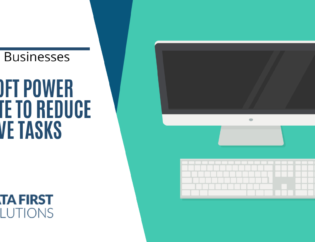A study by Newswire states that 55% of Canadian SMB owners say their current financial tools do not integrate well with each other, leading to inefficient workflows and limited visibility into their operations.
Now, what if all those systems could speak the same language? A good IT solution helps you do exactly that. It helps remove barriers between applications so that your team can work productively and efficiently.
Welcome to the world of integrated business applications. When everything clicks together, you get more than just a clear picture—you get control.
Why Integration Isn’t Just Good to Have
Systems that are not well connected can be more than a headache. They can prevent your business from achieving its full potential. When apps don’t coordinate with each other, teams spend hours copying data, looking for answers, and making decisions without knowing the story behind it.
But when your systems are connected, things change. You get real-time visibility across departments. You make better decisions because you’re not guessing. Your team has more time to focus on what matters, and that is growing the business.
Think of integration as the glue that holds your digital operations together. Whether it’s your CRM, ERP, inventory platform, or marketing tools, everything starts working like one well-oiled machine.
How Business Intelligence (BI) Ties It All Together
Well-integrated apps bring you closer to harnessing the full power of your data — and that’s where Business Intelligence tools come into play.
BI tools collect data from every connected system and display it more simply, in the form of dashboards, charts, and reports that anybody from your team can interpret easily.
You no longer need to scan complex spreadsheets or scan five tabs to find what you need. Instead, you get insights in real-time. You can spot trends, track performance, and find opportunities without the guesswork.
A Unified View – What It Means
A unified view does not mean compiling all your data in one spot, but it is about making sure your data means something. It ensures accuracy and relevancy.
When your business systems are connected and unified through a BI tool, you gain the ability to:
- See how sales performance is tied to customer engagement
- Track inventory alongside marketing campaigns
- Compare financial forecasts to operational capacity
- Monitor team output in sync with customer satisfaction
It’s about giving your business a bird’s-eye view—so you can see the whole picture, not just pieces of it.
Why Data Quality Still Matters
But here’s a reality check: if your data isn’t clean or up to date, no amount of integration or flashy dashboards will help. Poor data quality is a leading reason why half of business initiatives fail to meet their goals.
That means nearly one in two business efforts fall short—not because of the idea, the team, or the product—but because the underlying data wasn’t reliable.
That’s why integrating your apps isn’t just about connection. It’s also about consistency. Clean, accurate data is what powers useful insights—and prevents costly mistakes.
How to Build a Customized View That Works
Creating a smart, unified view of your business isn’t rocket science, but it does take the right tools and mindset. Here’s what goes into it:
1. Connect the Right Data Sources
Start with what matters most to your business. That might be customer data, financial records, inventory tracking, or even website analytics. Pull it all together into one system or data warehouse.
This doesn’t have to be complex—it’s about choosing the sources that give you the most value when combined.
2. Pick the BI Tool That Fits
Not all BI tools are the same. Some are built for large enterprises, others for small teams. Look for tools that can connect with your current systems, visualize data clearly, and let your team build reports without needing to code.
Ease of use is key here. The right tool should make your life simpler, not more complicated.
3. Make It Visual and Useful
A good dashboard should give you answers at a glance. Charts, graphs, maps—pick visualizations that help your team make decisions quickly and confidently.
Avoid clutter. Focus on what helps you act.
4. Add Interactive Features
The ability to filter, sort, drill down, and search within your dashboard is powerful. It turns your BI tool from a static report into a living resource that can adapt to any question or situation.
Need to check monthly sales in one region? Filter and go. Want to see customer behavior by product type? Drill down and explore.
5. Don’t Skip Security
Integration is necessary, but so is data protection. Make sure you have secure logins, role-based access, and encryption to keep confidential data safe. The insights you receive will only be useful if you know how to protect your data.
What a Unified View Can Unlock
Once everything is in place—your systems integrated, your BI app tailored, and your team trained—you unlock a new level of business clarity.
Your team starts spending less time gathering data and more time acting on it. You don’t need to rely on your gut instincts anymore and start making calculated decisions. The best part is that your business becomes more responsive, agile, and adaptable.
From spotting a good opportunity before your competitor, to solving a supply chain issue before it escalates, a unified view keeps you one step ahead.
Integration Is the Foundation
You don’t need a massive IT department or a six-figure budget to start integrating your systems and building smarter insights. With Data First Solutions, you get expert IT services designed to help small and mid-sized businesses streamline operations, unify data, and unlock growth.
Start building your connected future today—get in touch with Data First Solutions and put your data to work.