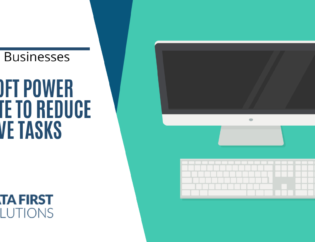Remote work isn’t a trend anymore. It’s the way business gets done. Whether you’re managing a local team or collaborating across time zones, tools like Microsoft Teams, Zoom, and Slack are essential for keeping everyone connected and productive.
But here’s the catch. The same tools that boost convenience can also expose your business to serious risks. These platforms weren’t originally built with security as the top priority. And without the right configurations, policies, and employee training, you could be opening the door to data breaches, cyberattacks, and compliance issues.
So, how do you remain collaborative and secure?
In this blog post, we’ll break down the key security risks of each platform and give you simple, effective steps to protect your data while keeping your team running smoothly. And if you’re not super techy, no worries. This article keeps things friendly, simple, and useful for business decision-makers who want the facts without the fluff.
Why Does Security Matter More Than Ever in Remote Collaboration?
Remote work isn’t just a pandemic-era trend. It’s now a standard part of the way many businesses operate. And for good reason: it improves flexibility, attracts top talent, and cuts down overhead costs. But with this freedom comes a new kind of vulnerability.
According to Wired in 2024, more than 60% of last year’s data breaches were caused by unsecured collaboration software or careless digital communication practices. Phishing URLS sent via chat apps, meeting hijacking, and misconfigured permissions were the most frequent culprits.
Here’s the bottom line. If you’re using these tools to trade files, share client data, or execute internal workflows, you’re handing over sensitive information and bad actors know it.
Understanding the Risks: Microsoft Teams, Zoom & Slack
Every collaboration platform comes with its own set of strengths and its own blind spots. Before you can secure them, you need to understand where they’re vulnerable. Here’s what you should know about the security pitfalls of the three most popular remote collaboration tools.
Microsoft Teams
What makes it great – Seamless integration with Microsoft 365, real-time document collaboration, built-in chat and video features, and robust team channel organization.
Where the risks lie:
- Phishing within the platform – Teams chat can be used by attackers to send malicious links that look like they’re coming from a trusted colleague. These internal-looking messages can be particularly convincing and dangerous.
- Loose guest access controls – It’s easy to invite external users into a Teams workspace, but without tight restrictions, you risk exposing sensitive information to unintended audiences.
- Data sprawl in SharePoint & OneDrive – Because files shared in Teams are often automatically stored in connected cloud apps, your data might be scattered across locations, some of which may not have proper security or classification.
Teams is a collaboration powerhouse, but it becomes a security liability when users aren’t careful with guest access and file sharing. Regular audits and tighter access policies are a must.
Zoom
What makes it great – User-friendly video meetings, virtual breakout rooms, screen sharing, and webinar hosting. It’s often the first tool people reach for when face-to-face isn’t an option.
Where the risks lie:
- Zoombombing (yes, it’s still a thing) – Public meeting links or meetings without proper authentication can be hijacked by trolls or worse, cybercriminals looking to disrupt or steal information.
- Unsecured meeting recordings – Zoom’s cloud recording feature is useful, but if not properly managed, these recordings can be accessed by unauthorized users through shared links or poor folder permissions.
- Weak default settings – Out of the box, Zoom allows a lot of open meetings, screen sharing, and public chats. Unless these are manually adjusted, meetings are more exposed than most people realize.
Zoom is great for quick connections, but make sure you customize its settings. Don’t rely on defaults, lock it down before you power it up.
Slack
What makes it great – A highly flexible messaging app with powerful integrations. Slack keeps conversations organized, searchable, and immediate-and it plugs into hundreds of tools from Google Drive to Trello to GitHub.
Where the risks lie:
- Too many third-party integrations – Slack’s open ecosystem is fantastic for productivity, but every app you connect can become a security risk, especially if those apps are granted overly broad permissions.
- No full end-to-end encryption – While Slack does encrypt data in transit and at rest, it doesn’t offer full end-to-end encryption. This means messages could potentially be accessed if the platform is ever breached.
- Lingering data from past users – Even after deactivating a user, their messages and shared content may remain. If not managed, this residual data could become a liability, especially when dealing with sensitive projects or client communications.
Slack is the digital watercooler for many businesses, but it shouldn’t be treated casually. Pay close attention to app permissions, data retention policies, and user access controls.
Best Practices to Secure Your Remote Collaboration Tools
Now that you’ve identified where the holes are, the next step is to fill them. These practical, real-world suggestions can greatly improve the security of your collaboration space, without making life harder for your team.
Enable Multi-Factor Authentication (MFA)
Why it matters
Passwords are no match for today’s cybercriminals. MFA (also known as 2FA) has users verify their identity with something they know (password) and something they have (like a phone notification).
How to do it:
- Teams – Roll out MFA enterprise-wide through the Microsoft 365 Admin Center.
- Zoom – Activate MFA from your Zoom security preferences in your admin dashboard.
- Slack – Activate 2FA in per-user settings and require it through your Slack workspace policies.
Pro tip: Pair this with single sign-on (SSO) if you want to make logging in easier and more secure.
Handle Guest and External Access with Care
Why it matters
Not everybody needs complete access. Over-sharing with external partners or clients can lead to unintended data exposure.
What to do:
- In Teams, utilize Microsoft Entra ID (formerly Azure AD) to control guest access policies and define what files and channels guests have visibility into.
- In Zoom, turn on passwords and waiting rooms for every meeting. Turn off “Join Before Host.”
- In Slack, limit guest invitations and use fine-grained channel access controls. Audit guest users regularly and revoke access when projects are complete.
Remember: just because someone’s external doesn’t mean they’re a risk-but it does mean you should handle their access differently.
Use Strong Encryption and Limit Data Exposure
Why it matters:
Your calls and messages in the video are full of sensitive information-encrypting them keeps curious eyes away.
Where each platform stands:
- Teams – Uses TLS and SRTP encryption, and offers end-to-end encryption for 1:1 calls but not default meetings.
- Zoom – Offers end-to-end encryption as an optional add-on, but you must turn it on manually.
- Slack – Encrypts data in transit and at rest but isn’t capable of native end-to-end message encryption.
Best practices:
- Store sensitive documents in a secure document management system (not chat).
- Enable auto-deletion of old messages and files.
- Don’t record sensitive meetings if you don’t have to-and lock down the recordings with access controls.
Audit and Control App Integrations
Why it matters
Every third-party integration is a potential weak link. The more you’re linked, the more to manage.
What to do:
- Audit the list of linked apps at least once every quarter.
- Eliminate unused or unapproved applications.
- Utilize BetterCloud or Microsoft Defender for Cloud Apps to monitor app activity.
- Only permit admin-approved apps to be installed inside your workspace.
The goal isn’t to kill productivity. It’s to make sure the tools you’re using are safe to use.
Train Your Team Regularly
Why it matters:
Nine out of ten times, the security gaps are human fault. You could have Fort Knox-level settings, but if someone clicks a fake Zoom invite, you’re in trouble.
Good training consists of:
- Hold short, regular security meetings or send video lectures.
- Train staff to identify phishing URLS in Slack or Teams.
- Show them how to set their own security controls, like enabling 2FA or setting up channel permissions.
- Incorporate “cybersecurity moments” into weekly meetings: brief tips, current examples, recent breaches.
Pro tip: Don’t depend on a single yearly training. Embed security in your culture.
Add an Extra Layer: Third-Party Security Tools & Integrations
Although Teams, Zoom, and Slack all include native security features, you shouldn’t only rely on default defenses. The right third-party security tools can help you achieve deeper visibility, more control, and faster incident response across your collaboration platforms.
Some intelligent additions to consider are:
Microsoft Teams
- Microsoft Defender for Office 365 – Provides advanced threat protection against phishing, malware, and other threats within Teams and Outlook.
- AvePoint Policies & Insights – Helps monitor policy violations, data exposure threats, and automate compliance enforcement within Microsoft 365.
- Tessian – Offers AI-powered defense against human mistakes, like accidentally sending sensitive files to the incorrect recipient.
Zoom
- Theta Lake – Helps with safe recording, compliance archiving, and risk discovery in Zoom meetings.
- Zoom App Marketplace – Look for certified applications that offer additional security features like meeting encryption, participant verification, or calendar integrations.
- Okta or Duo for MFA – Add business-level multi-factor authentication that is Zoom-agnostic and multi-technology compatible with other business applications.
Slack
- Nightfall – Scans uploaded files automatically and messages posted for sensitive content like credit card numbers, SSNs, or API keys, and prevents them from leaking.
- Splunk or Datadog – Integrates with Slack to provide real-time monitoring and threat detection from your collaboration activity.
- BetterCloud – Gives admins powerful tools to automate user access policies, detect risky behavior, and enforce compliance rules.
These tools don’t just fill the gaps. They give you greater control, smarter automation, and peace of mind while your staff works remotely.
Don’t Forget Compliance: Stay Up to Speed with GDPR, HIPAA & More
If your company processes customer information, financial data, or healthcare data, compliance is no choice, it’s mandatory.
Here’s how the big three compare:
- Microsoft Teams – Offers GDPR, HIPAA, FedRAMP, and other compliance certifications. Data retention can be set up by admins, and DLP (data loss prevention) capabilities can be used.
- Zoom – HIPAA and GDPR compliance is available, but only with some enterprise plans. Transcriptions and meeting recordings must be safely stored.
- Slack – Offers enterprise-level compliance with data exports, eDiscovery software, and compliance tracking app support.
Action steps:
- Establish role-based access control (RBAC) to limit access to sensitive data.
- Support data retention and deletion policies.
- Keep a record of user activity, access changes, and external collaborations.
If all that sounds like a lot to keep an eye on, it is. But that’s why it’s worth having a trusted IT partner to keep your tools aligned with your compliance needs.
Conclusion and Your Next Move
Remote collaboration tools are here to stay, and when set up correctly, they’re powerful, productive, and secure. But if left unmanaged, they can be a liability waiting to happen. By understanding the unique risks of platforms like Microsoft Teams, Zoom, and Slack and taking steps like enabling MFA, securing guest access, and training your staff, you’ll significantly reduce your risk profile.
And remember. Securing your digital workspace isn’t a one-time thing. It’s an ongoing process that evolves with the tools, your team, and the threat landscape.
Do You Need Help Securing Your Remote Collaboration Platforms?
Data First Solutions can help you secure Microsoft Teams, Zoom, Slack, and more without slowing down your team. We’re pros at real-world, compliant, and secure IT solutions that work for small to mid-sized businesses.
Call 416-412-0574 or fill out our contact form to get secure and reliable IT solutions customized for you.