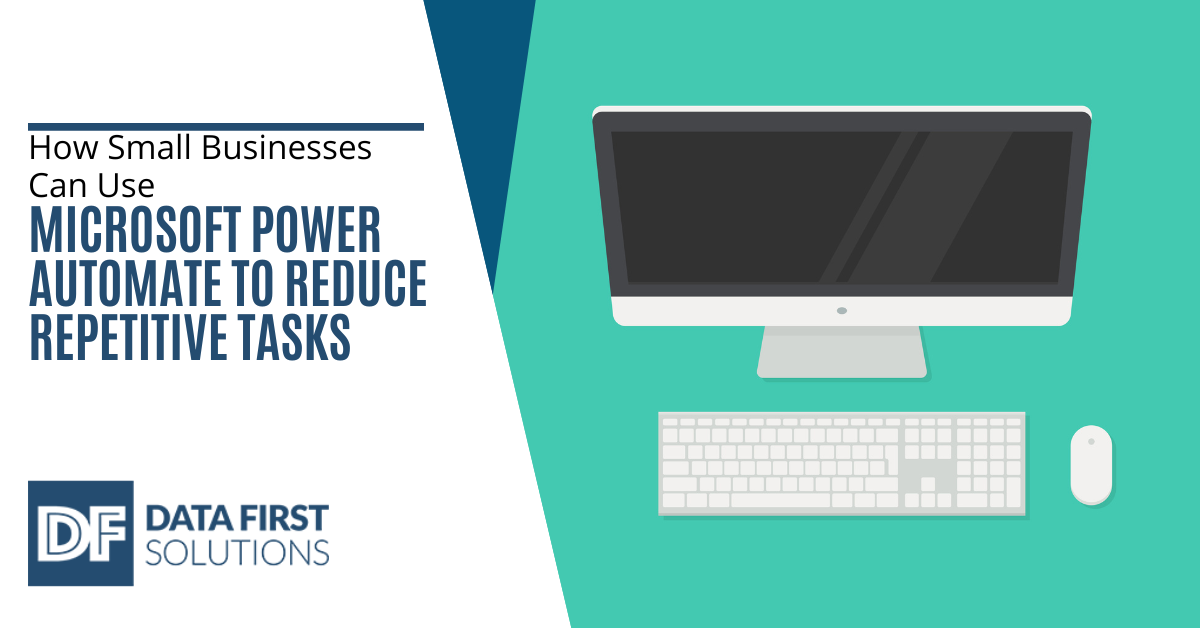
Microsoft Power Automate can help by letting you create automated workflows that manage these routine processes for you. Research has shown that automation can boost productivity in small and medium-sized businesses by up to 30%, reduce manual errors by 25%, and speed up service delivery and decision-making.
What Is Microsoft Power Automate?
Microsoft Power Automate is a cloud-based tool that helps businesses streamline workflows. It integrates with hundreds of apps like Microsoft 365’s Teams, SharePoint, OneDrive, and Outlook, as well as third-party services such as Salesforce and Dropbox, to ensure that its processes run smoothly.
The platform works through triggers and actions, giving you the ability to automate routine tasks. A trigger is an event that starts a workflow, such as when you receive an email or a file is added to a folder. Once the trigger occurs, Power Automate carries out one or more actions, the automated tasks you define. These actions can include sending a notification, saving an attachment to the cloud, or other tasks that help streamline your daily work.
Power Automate is designed for both technical and non-technical users. Its prebuilt templates and AI-powered automation options make it ideal for small business owners who may not have dedicated IT teams. For more advanced workflows, it supports multi-step processes and integration across multiple apps and systems. This flexibility enables businesses to automate everything, from simple, repetitive tasks to complex operations.
How to Reduce Repetitive Tasks Using Microsoft Power Automate
Identify Tasks That Slow You Down
Begin by listing the repetitive tasks that take up your day. These might include updating spreadsheets, gathering form responses, scheduling reminders, or moving files between systems. Once you know which tasks are consuming your time, you can determine which ones can be automated.
Choose the Right Type of Flow
Power Automate provides several types of flows, depending on what you want to automate. Choosing the right flow ensures your automation runs exactly when and how you need it. Flow options include:
- Automated flows: start when a specific event occurs, such as receiving an email.
- Instant flows: run when triggered manually, for example, by clicking a button to begin a process.
- Scheduled flows: run at set times, making them ideal for daily, weekly, or monthly tasks.
Use Prebuilt Templates to Save Time
Power Automate offers hundreds of templates for common tasks. These templates let you set up automations quickly, saving time on configuration. They provide a solid starting point, even if you don’t have technical expertise.
Customize Your Workflow
Define the triggers and actions you want Power Automate to carry out, such as sending messages, updating records, copying files, or pushing data into your CRM system. Be sure to customise your triggers and actions so your workflows align precisely with your business needs.
Connect Your Favourite Apps
As noted above, Power Automate integrates with hundreds of apps, making it easier to centralize your workflows. Whether you use Microsoft 365, Google Workspace, Salesforce, Dropbox, Mailchimp, or accounting tools, you can connect your applications through Power Automate and eliminate much of your manual work. This helps keep all your systems in sync and reduces errors caused by tasks such as manual data entry.
Make Complex Processes Easier with Automated Approvals
If your business requires approvals for requests or purchases, Power Automate can manage them as well. You can create flows that route approvals to the right person and automatically trigger the next step. This allows your workflows to respond to different inputs and follow the correct path, ensuring even complex processes run smoothly.
Test and Refine Your Automation
Before activating your flow, test it to confirm that each step functions as expected. Power Automate provides detailed logs and feedback, making it easier to identify errors or steps that require adjustment. Once you identify any issues, adjust your automation so it can deliver accurate results.
Monitor Your Workflow
Once your workflows are set up, review them regularly to make sure they remain effective. Power Automate makes this easier by providing analytics that show how often your flows run and where improvements are possible. As your business grows, you can update existing automations or add new ones to keep your processes aligned with your needs.
Hire a Professional Automation Specialist
A 2024 study by Forrester reveals that organizations using Power Automate achieved an average ROI of 248% over three years. While the potential gains are huge, setting up effective workflows requires proper planning, and the process can feel overwhelming.
At Data First Solutions, we work with you to design, build, monitor, and maintain custom workflows tailored to your business operations. We ensure your automations run smoothly, integrate seamlessly with all your tools, and adapt as your business grows. By partnering with us, you can free up time, reduce errors, and focus on what matters most, serving your clients and growing your business. Contact us today to schedule a consultation with one of our IT experts and take the first step toward smarter, more efficient operations.







