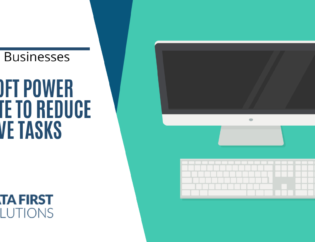EDR is not just another buzzword or fancy antivirus software. It’s a powerful security solution designed to find, analyze, and react to possible threats on your business endpoints. No matter if you’ve got a hybrid workforce, deal with sensitive customer data, or just want to keep your operations secure, EDR gives you a high level of visibility and control.
In this guide, we’ll break down what EDR is, why it matters, and how businesses like yours can implement it effectively.
Why Traditional Antivirus Isn’t Cutting It Anymore
Remember when a simple antivirus program was enough? Those days are long gone.
Today’s cyberattacks are infinitely more complex than ever before, and traditional antivirus solutions just weren’t built to keep up. They primarily work by checking files on your computer against a list of known threats (a.k.a. “signature-based detection”). That’s great for blocking recognized, known malware. It’s completely blind to new, unrecognizable threats that don’t fit those signatures.
Here’s the reality:
- TechNewsWorld states that over 70% of cyberattacks are against mid and small businesses.
- Ransomware, phishing, and zero-day attacks are typically designed to fly under the radar of traditional tools.
- The average cost of a breach for small businesses is $120,000, not just in recovery costs but also in downtime, reputation loss, and potential fines.
This is where EDR solutions step in, offering real-time monitoring, behavioral analysis, and the ability to respond instantly if something goes wrong.
What Is EDR and How Does It Work?
EDR refers to Endpoint Detection and Response. Simply put, it’s a cybersecurity solution that is intended to watch over and safeguard your endpoints. That is, the devices your employees use to access your business network, including computers, laptops, tablets, and even smartphones.
Unlike traditional antivirus, which is mostly concerned with blocking known threats, EDR does things differently. It scans for suspicious behavior, not malicious files. That makes it a much more powerful tool at catching the more sophisticated threats of today, including zero-day attacks, fileless malware, and insider misuse.
So, how does EDR work?
What sets EDR apart is its capacity to monitor and analyze in real-time. EDR systems collect vast amounts of information from each endpoint on your network. These include activities such as:
- Login attempts
- Software executions
- File access and modifications
- Network traffic patterns
All this information is constantly monitored for evidence of abnormal behavior. For example, if a worker’s computer suddenly starts running odd scripts or attempting to open files it would not otherwise try to access, the EDR system can raise an alarm. If a person logs in from Boston in the morning and then from Europe an hour later? That’s fishy. EDR catches that too.
When a threat is sensed, EDR kicks in. It alerts your IT staff (or your managed security service provider), provides them with means to investigate the incident, and will even automatically quarantine the compromised device to avoid the threat spreading. You can then remediate and contain the problem, most likely with the help of the EDR’s built-in forensics capabilities.
So instead of merely saying that something is going on that you should be concerned about, EDR tells you exactly what happened, where it started, and what to do about it.
What Makes EDR Different from Antivirus?
EDR and antivirus can seem like two sides of the same cybersecurity coin, but in practice, they play very different roles. Think of antivirus as a good lock on your front door, it works, but it’s not enough to protect your entire house. EDR is more akin to a home surveillance system. It doesn’t just prevent threats; it searches for unusual activity, alerts you when something’s wrong, and helps you respond quickly.
Traditional antivirus is designed to:
- Identify known threats through a signature-based methodology.
- Block malware prior to execution.
- Perform regular virus scans and eliminate them.
But that’s as far as its capabilities usually go. Antivirus software doesn’t give much information or feedback if something new or unfamiliar gets by.
EDR does much more. It:
- Tracks endpoint activity in real time, looking for suspicious activity such as strange login points or unauthorized file access.
- Detects unknown or emerging threats from behavior-based analytics, not known signatures.
- Delivers rich incident timelines so that you can view how an attack unfolded.
- Helps to contain and remediate threats, often isolating infected systems automatically.
- Integrates with other tools, like firewalls and SIEM platforms, to offer a more complete defense strategy.
Whereas antivirus gives you minimum protection, EDR gives you the ability to detect, be aware of, and respond to advanced threats all in one. For small businesses facing the security threats of the present time, EDR isn’t nice to have, it’s a necessity.
Key Benefits of EDR for Small Businesses
So what is EDR useful for, then? A lot, as it happens. Here are some real-world advantages small business owners and IT admins will appreciate:
Discover Advanced Threats Sooner
EDR systems don’t wait for injury to be caused. They detect user behavior and system activity scanning for threat signs before they occur. Whether an unseen piece of ransomware was in a system file or some upset employee with access used it maliciously, EDR finds red flags earlier.
Rapid Incident Response
If it happens that there is an attack, EDR allows you to respond fast. Isolate compromised endpoints, follow the attacker’s movement, and fix the problem all from a single console. It is this quick response that can be the difference between a minor annoyance and a massive data breach.
Automated Protection and Workflows
Many EDR solutions come with built-in automation. For example, if a file behaves suspiciously, the system can automatically quarantine it, alert your team, and block similar files in the future all without lifting a finger.
Comprehensive Reporting and Compliance
Need to meet compliance requirements like GDPR or HIPAA? EDR tools provide logs and reports that prove your systems are secure and that you’re taking proper steps to protect data.
Visibility Across Your Network
Whether your workers are operating from home, the office, or elsewhere on the move, EDR watches over every connected device. You can observe what’s going on in real-time and analyze historical activity in the event you need to investigate or audit.
How to Choose the Right EDR Solution for Your Business
Not all EDR solutions are created equal. The right solution depends on your company size, industry, compliance requirements, and technical resources. Here’s what to look for when evaluating your options:
Ease of Use
A robust EDR tool should be potent yet straightforward to operate. Look for solutions that feature user-friendly dashboards, clear notifications, and streamlined workflows. In this manner, your staff (or your IT provider) may move swiftly without extensive cybersecurity knowledge. Extra credit if it includes built-in guidance, tutorials, or on-call expert support.
Scalability
Your security tools should grow with your business for you. Choose an EDR solution that scales effortlessly when you’re bringing on additional workers, devices, or offices. Whether you have 10 or 100 people in your business, you’ll love protection that scales for you without you having to overhaul everything or break the bank on add-ons.
Integration Capabilities
EDR is most effective when it gets along with your other security gear. Ensure the platform is integrated with your firewall, SIEM, cloud providers, and productivity software. The more it integrates into your current setup, the simpler it is to achieve complete visibility and orchestrate defense throughout your network.
Real-Time Response Features
Speed will transform a minor problem into a large-scale compromise. Choose an EDR product that has real-time monitoring, automatic isolation of threats, and substantive alerts. The faster your system identifies and responds, the more inconsequential any threat will be to your operations.
Reputation and Support
Stick with vendors that are known to be reliable, consistently updating, and having good customer support. Read real user reviews, ask for a demo, and review case studies. When attacks happen, you want to have faith that your EDR vendor will be there to help, not leave you stranded.
Getting the Most Out of Your EDR Implementation
Deploying an EDR solution isn’t just about flipping a switch. To maximize its effectiveness, you’ll need to take a few key steps:
Start with a Risk Assessment
Understand your current vulnerabilities, where your data lives, and what devices are connecting to your network. This helps prioritize which endpoints need the most protection.
Roll Out in Phases
Instead of turning on EDR for every device at once, start with high-risk areas-like finance or admin systems. Gradually expand coverage once you’re comfortable with the platform.
Train Your Team
EDR isn’t just for IT. Make sure your employees know what EDR is, why it matters, and how to report suspicious behavior. Even the best software needs human support.
Monitor and Optimize
Set regular check-ins to review alerts, reports, and usage patterns. Rebalance policies and rules based on what the system is showing. Cyber threats evolve so must defenses.
Explore Expert Assistance
No full-time security staff? No problem. Many managed IT providers offer EDR as part of a comprehensive cybersecurity solution. They’ll install it for you, manage it for you, and react quickly to threats.
EDR in Action: Real-World Use Cases
Are you still not convinced of the value of EDR? Here’s how it has already helped protect companies from devastating attacks, backed by real-world incidents and industry reports:
Ransomware Containment
A medium-sized accounting firm was affected by unusual file encryption activity, a preliminary warning sign for ransomware such as Ryuk. The firm’s EDR solution detected unusual commands, including vssadmin.exe deleting shadow copies, and invoked an automated device isolation process.
This instant response prevented the ransomware from propagating to other devices and encrypting sensitive client data. By doing so, the firm avoided both business interruption and a possible $1.85 million ransom payment as well as serious reputational damage.
Prevention of Insider Threat
Within a healthcare entity, an outgoing employee attempted to steal thousands of records of Patient Health Information (PHI) on a USB drive. EDR caught the bulk transfer-over 500 records within less than an hour-as suspicious activity.
The alert was directed directly to HR and IT, who acted quickly to shut off access before data leaked out of the network. This quick action prevented the organization from a devastating HIPAA breach, which can run up to $50,000 per record stolen.
Zero-Day Attack Mitigation
A factory using antiquated systems unintentionally became the victim of a zero-day exploit like the Log4j vulnerability (CVE-2021-44228). Their EDR solution picked up on suspicious memory activity and outbound network activity to a recognized command-and-control (C2) server.
Rather than waiting on antivirus (which frequently fails to catch these fileless attacks) EDR detected and quarantined the system before any payload was delivered. The IT staff patched the system right away, preventing a breach that could’ve cost as much as $4.45 million (IBM, 2023) and impacted factory operations.
Why These Aren’t Just “What-Ifs”
EDR adoption reduces breach costs by 50%+ (IBM Cost of a Data Breach Report).
60% of SMBs hit by ransomware go out of business in 6 months (CyberCrew).
Bottom Line: EDR isn’t just detection-it’s actionable response that saves time, money, and reputations.
Ready to Strengthen Your Cyber Defenses?
Endpoint Detection and Response is no longer a nicety. It’s a necessity. If your business is still employing legacy antivirus or manual discovery, it’s time to step up. EDR gives you visibility, velocity, and peace of mind all while protecting your data, your people, and your bottom line.
Do You Need help choosing or implementing the right EDR solution?
Contact us today or call us on (508) 503-6763. Let Data First Solutions design a security system that really remains up-to-date with dangers within our present era.